Business Use of Ubuntu
Afraid of not being compatible? Well look no further Ubuntu could be the answer to some problems. Alternative operating systems can be costly up to £200 and are notorious for taking up too much CPU power and RAM. In Business you may not need a fancy operating system just something that prints invoices or that you can go in the "web cloud" get what you want and then turn the computer off. Ubuntu can even run off a CD or a USB stick. Linux is extremely flexible so you could store all your info on a USB stick and hot desk with all you want in one place.
Ubuntu is FREE yes FREE its developed through an open source platform with collaboration from developers.
What about Spreadsheets/Wordprocessing?
Open Office is a great product. Ubuntu usually comes with Open Office PreInstalled.
Also in the image above you can see that everything is logical e.g. Applications - contains all applications, Places contains all your drives and folders and final System contains all system information. One really good plus point is that the operating system does not shy away from what it does e.g. most system variables can be changed.
Having played around with Linux Mint for the past couple of months on a USB stick and the recent death of my macbook. I thought I would try Linux Ubuntu. All I can say is wow. It's so much more reliable than XP and VISTA and really easy to use. I can see its benefits straight away e.g free, changeable themes etc.
Screenshots
As you can see its a great operating system and is really simple to use and is great for its price. The latest version 8.04.1 is very reliable and I really can't fault it.
If you'd like to take the plunge here is a small guide to getting started: (for more info visit Ubuntu.com):
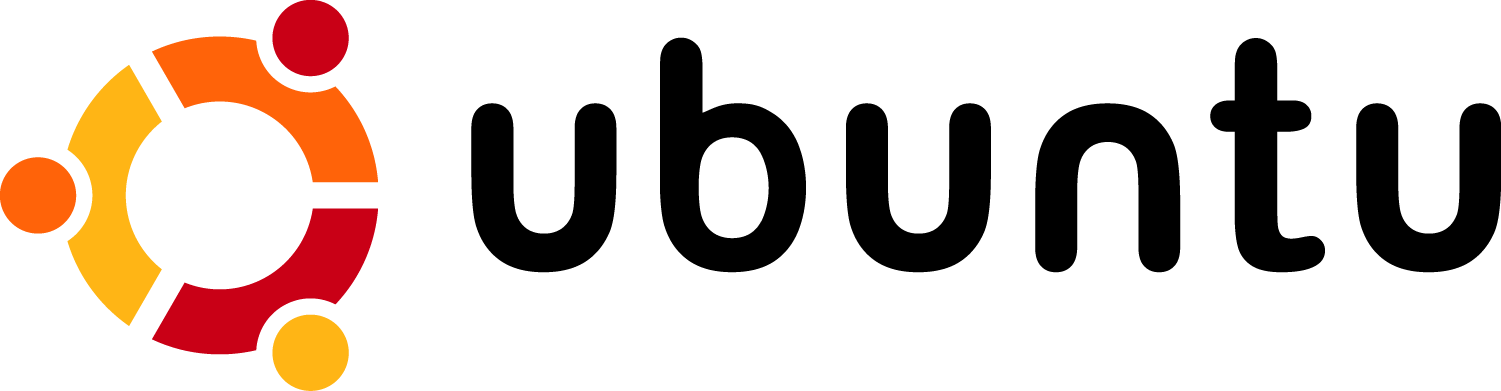
Here is how to install it:
- Go to the Ubuntu website: http://www.ubuntu.com
- Head over to Downloads http://www.ubuntu.com/getubuntu/download. There are numerous options here, personally I would download the ISO and write it to a CD to boot from. In Windows use a cd burner to write the ISO (image) to a disk or on a Mac go to Disk Utility and write the image (the iso just downloaded) and write it to a blank CD
- Next step is to put the CD in
- Boot from the CD (F12 on a PC or press C on a Mac)
- Click on Install on the Desktop
- Follow the Instructions (Use Guided if your not sure) or use Manual (make sure you have a SWAP and an EXT drive)
- Reboot and begin to enjoy
Benefits
- FREE!
- SImple to use
- User friendly menus
- Free Software addons
- Built by people for people
Weaknesses
- Not like other operating systems
- GUI not the same as other operating systems
No comments:
Post a Comment