Wednesday, 3 December 2008
Remove Taskbar XP
This setting removes the context menus (right click on the taskbar) for the system tray, including the Start button, Tab control, and Clock. Open your registry (Start/Run/Regedit) and find the key below. You may need to create the key if it does not already exist.
Create a new DWORD value, or modify the existing value, called 'NoTrayContextMenu' and edit the value according to the settings below.
[HKEY_CURRENT_USER\Software\Microsoft\Windows\CurrentVersion\Policies\Explorer]
[HKEY_LOCAL_MACHINE\Software\Microsoft\Windows\CurrentVersion\Policies\Explorer]
Value Name: NoTrayContextMenu
Data Type: REG_DWORD (DWORD Value)
Value Data: (0 = disabled, 1 = enabled)
Exit your registry, you may need to restart or log out of Windows for the change to take effect.
Taskbar - Hide Clock (Notification Area)
This setting allows you to remove the clock from the system tray on the taskbar. Open your registry (Start/Run/Regedit) and find the key below. You may need to create the key if it does not already exist.
Create a new DWORD value, or modify the existing value, called 'HideClock' and edit the value according to the settings below.
[HKEY_CURRENT_USER\Software\Microsoft\Windows\CurrentVersion\Policies\Explorer]
[HKEY_LOCAL_MACHINE\Software\Microsoft\Windows\CurrentVersion\Policies\Explorer]
Value Name: HideClock
Data Type: REG_DWORD (DWORD Value)
Value Data: (0 = Show Clock, 1 = Hide Clock)
Exit your registry, you may need to restart or log out of Windows for the change to take effect.
Taskbar - Remove the Toolbars on the Taskbar
This restriction is used to remove all the toolbars, including Quick Launch, from the taskbar. It also restricts the ability to re-enable them. Open your registry (Start/Run/Regedit) and find the key below. You may need to create the key if it does not already exist.
Create a new DWORD value, or modify the existing value, called 'NoToolbarsOnTaskbar' and edit the value according to the settings below.
[HKEY_CURRENT_USER\Software\Microsoft\Windows\CurrentVersion\Policies\Explorer]
[HKEY_LOCAL_MACHINE\Software\Microsoft\Windows\CurrentVersion\Policies\Explorer]
Value Name: NoToolbarsOnTaskbar
Data Type: REG_DWORD (DWORD Value)
Value Data: (0 = default, 1 = enable restriction)
Exit your registry, you may need to restart or log out of Windows for the change to take effect.
Taskbar - Remove Notification Tray Items from Taskbar
This setting removes and restricts access to the tray icons normally found next to the clock on the taskbar. Open your registry and find the key below. You may need to create the key if it does not already exist.
Create a new DWORD value, or modify the existing value, called 'NoTrayItemsDisplay' and edit the value according to the settings below.
[HKEY_CURRENT_USER\Software\Microsoft\Windows\CurrentVersion\Policies\Explorer]
[HKEY_LOCAL_MACHINE\Software\Microsoft\Windows\CurrentVersion\Policies\Explorer]
Value Name: NoTrayItemsDisplay
Data Type: REG_DWORD (DWORD Value)
Value Data: (0 = default, 1 = enable restriction)
Exit your registry, you may need to restart or log out of Windows for the change to take effect
Tuesday, 2 December 2008
40 Year Anniversary Mouse
Observer Top 50 Potential
Wednesday, 26 November 2008
Woolworths Goes Down The Pan
Why didnt they just take advantage of e-commerce when it was all kicking off?
Tuesday, 25 November 2008
Back to the Garage of Innovation
The article states that for the bravest inventors economic turmoil breeds innovation. One of the most inspirational stories is Bill Hewlett of HP who built the pocket calculator during the 1969-1970 depression.
Tom Siebel is a shining example - according to the article he sold Siebel Systems to Oracle in 2005 and is now working on a project that is underwraps.
Only time will tell whether the conditions are right or not. But as I like to think when there is an opportunity there is no time like the present.
Monday, 24 November 2008
Online fraudsters 'steal £3.3bn'
BBC stated that:
"Symantec research indicates that there is a certain amount of collaboration and organisation occurring on these forums, especially at the administrative level," it said.
"Moreover, considerable evidence exists that organised crime is involved in many cases."
As the internet becomes more collaborative credit card details and personal details are always going to be under threat. Surely though it is also up to ISPs and companies to help stop this happening. E.g. employee these criminals to help stop other criminals. They could open up their security script to a limited number of people and get them to work collaboratively to plug the so called holes in the system. This would then hopefully make a more secure web.BBC News Story here
Sunday, 23 November 2008
Reuters Quit Second Life
That indeed is the question. I'd really say that it might be a good thing for the users of Second Life and the employees of Linden labs.
Why?
Because ultimately Second Life has a very strong community that I'm sure will ride out the financial crisis. With more and more people staying at home rather than going out, perhaps their second life will be much more virtuous. I'd say second life still has a great potential to expand and develop, there is so much going on in the world economy that a second life would appeal to all, no mortgage. Only problem is whilst your living in your second life it won't stop the bayliffs coming in to remove your household furniture.
But will IBM and other digital companies start to withdraw? Perhaps Reuters are just the first of many to move.
Unhappy People Watch TV
They also state that as the economy worsens perhaps more people will watch TV. I guess only time will tell on this one. Yet aren't unhappy people just happy with TV?
Also I wonder whether the population of the internet are all happy since most users read and socialize on the web?
To find more information about this article please click here.
XP Customized Desktops
What I've done with mine is disabled icons all together by doing the following:
Go to run, then type reg edit.
Then to: HKEY_CURRENT_USER
Key: Software\Microsoft\Windows\CurrentVersion\Policies\Explorer
Name: NoDesktop
Type: REG_DWORD
Change the value to 1.
This will then give you no desktop a clean and simple hack to get rid of all those annoying icons. You'll still have the desktop folder in explorer should you need it for Trash etc.
Mid-Book Review: Book The Big Switch
To date the book is great and I can't put it down. I'll do a final review soon...
Friday, 14 November 2008
Tuesday, 11 November 2008
Monday, 10 November 2008
Sunday, 9 November 2008
Lunch/Dinner 09/11/2008
Served with Asparagus in a Mushroom Sauce
Chicken fried for 20mins
Bacon fried for 20 mins
Oven Proof Dish + Pastry 20 mins @ 180 degrees c
Saturday, 8 November 2008
Lunch 08/11/08
I had the Fillet Steak served with a generous portion of vegetables. Had a bottle of Chardonnay from Australia. Simply cooked to perfection. Really great food at a really good price.
I really can't wait to go back!
Friday, 7 November 2008
Thursday, 6 November 2008
Dinner 06/11/2008
Carrots - Spar
Chicken and Ham Pie 45 mins in oven
Carrots - 15 mins in pan
Lunch 06/11/2008
Green Beans
Pasta with Cheese
Tomato with Cheese
Summer Fruit Oasis
Wednesday, 5 November 2008
Tuesday, 4 November 2008
Dinner 04/11/2008
Cooking Instructions
Cook at 160 0'c for 30 mins
Potato in for 20 mins
Carrots in for 8 mins
From
Beef and Ale Pie - Marks and Spencers
Potato/Carrots - Spar
Price
Potato €0.23
Carrots €1.25
Pie €2.50
Total Cost of Meal: €3.98
Lunch 04/11/2008
Truffles - Rice
Green Beans
Aubergine/Pepper
Lasagne
Orange
Oasis
Monday, 3 November 2008
Dinner 03/11/2008
Cooked at 210 degrees celcius for 25 mins.
Fish From Tesco
Chips McCains
Green and Black Chocolate
Lunch 03/11/2008
Lamb with Honey
Mash Potato with Leeks
Lots of Peas
Drink Oasis Summer Fruits
No Desert Today - :- (
Breakfast 03/11/2008
Literally that is all I've had today as the crutches are hampering the ability to get food! :-(
Sunday, 2 November 2008
Cleaning Flat
Completed Today:
Hoover All Floors
Mop All Floors
Bleach Toilet/Sinks
Clean Kitchen with Multipurpose Wipes
Clean Bathroom with Multipurpose Wipes
Dust with Pledge
1 Wash of Colours in at 30 degrees (to save the environment)
It feels so much more productive when you write it down!
Saturday, 1 November 2008
UCI Chorus Broadband Delivered
I went for the basic package. I think it is 3 mb which is ok, apart from the 20 gig cap so currently considering moving to the 10mb package for some serious speed and no cap on BBC Iplayer etc.
The engineer that came out was really good I just wish that their customer service was a good as the engineers.
Friday, 31 October 2008
Thursday, 30 October 2008
Wednesday, 29 October 2008
Dinner 29/10/2008
1 x cappachino
Pizza with sausage and mushrooms
Cheese Sandwich
Malteasers
1 x green and black chocolate bar
--
Sent from Google Mail for mobile | mobile.google.com
Lunch 29/10/2008
Potatoes
Pork with herb yoghurt
Chocolate pudding
Banana
--
Sent from Google Mail for mobile | mobile.google.com
Tuesday, 28 October 2008
Evening 27/10/2008
Sprite
Green and Black Chocolate
--
Sent from Google Mail for mobile | mobile.google.com
Lunch 27/10/2008
Potato
Tomato
Orange Juice
Kit Kat x 2
Orange Lucozade
Cappachino
Green & Blacks Chocolate Bar
--
Sent from Google Mail for mobile | mobile.google.com
Monday, 27 October 2008
NTL Uci Chorus
reconfirm my anger and their poor system.
Basically I signed up online arranged a delivery two weeks ago. NTL no
reply, so i give them a ring, and can't speak to anyone from online
sales as they don't have an inbound number. I ask for a call back 4
times.... Still no calls 7 days later.
Really need bb so ring up sales they say someone is coming. Wouldn't
be suprised if they don't turn up.
Some companies really annoy me when they don't look after potential or
existing customers. It takes little resource to get maximum return.
Watch this space for an update on NTL hell.
--
Sent from Google Mail for mobile | mobile.google.com
Tuesday, 16 September 2008
Nokia E71 Manual Selection Problem
Luckily it does roam automatically on to a Three Home Network. The ThreeHome Network has been fantastic over in Dublin. I've been using Google Maps to get about as the icon shows while you walk along your route. Very handy if your like me and get lost a fair bit. I'd seriously recommend it over the Nokia Maps application. The reason is that its very fast and much easier to follow especially if your walking in the city like I have been lately.
Again I'll try and get a full review up here as soon as possible!
Sunday, 14 September 2008
Mobile internet
internet actually is. I have a variety of different aps from google
that help speed up the process.
3g is a little temprimental with the network operator three.
Unfortunately where im based is literally on the boarder. Other than
that its great.
Not having to carry a mac around everywhere has some major advances. I
will try and write a more comprehensive review shortly.
--
Sent from Google Mail for mobile | mobile.google.com
Wednesday, 10 September 2008
Build a Lifestream
Firstly you will need to use a tool to bring together RSS feeds. I use YahooPipes. Here is the link to mine
http://pipes.yahoo.com/gpjones/lifestream
All you need to do is copy mine and then input your own values.The app is very straight forward each feed needs 1) FeedFetch 2) Rename 3) Redex
Once this is set up try it and test to make sure it works so all you feed comes together.
HTML Source Code (notes in red //Note)
The code below goes in the <head> </head>
<script type="text/javascript" charset="utf-8">
var Loader = new Class({
loadURL: function(url){
var headId = document.getElementsByTagName("head")[0];
var newScript = document.createElement('script');
newScript.type = 'text/javascript';
newScript.src = url;
headId.appendChild(newScript);
},
parseTimeDigits: function(value)
{
if(value.length == 1)
{
return("0" + value);
}
else
{return(value);}
},
parseWeekday: function(value)
{
var weekday=new Array(8);
weekday[1]="Monday";
weekday[2]="Tuesday";
weekday[3]="Wednesday";
weekday[4]="Thursday";
weekday[5]="Friday";
weekday[6]="Saturday";
weekday[7]="Sunday";
return(weekday[value]);
},
parseOrdinalDate: function(value)
{
// this is the "th" or nd" after the concanical date
var ordinalSuffix = new Array(32);
ordinalSuffix[1] = "1st";
ordinalSuffix[2] = "2nd";
ordinalSuffix[3] = "3rd";
ordinalSuffix[4] = "4th";
ordinalSuffix[5] = "5th";
ordinalSuffix[6] = "6th";
ordinalSuffix[7] = "7th";
ordinalSuffix[8] = "8th";
ordinalSuffix[9] = "9th";
ordinalSuffix[10] = "10th";
ordinalSuffix[11] = "11th";
ordinalSuffix[12] = "12th";
ordinalSuffix[13] = "13th";
ordinalSuffix[14] = "14th";
ordinalSuffix[15] = "15th";
ordinalSuffix[16] = "16th";
ordinalSuffix[17] = "17th";
ordinalSuffix[18] = "18th";
ordinalSuffix[19] = "19th";
ordinalSuffix[20] = "20th";
ordinalSuffix[21] = "21st";
ordinalSuffix[22] = "22nd";
ordinalSuffix[23] = "23rd";
ordinalSuffix[24] = "24th";
ordinalSuffix[25] = "25th";
ordinalSuffix[26] = "26th";
ordinalSuffix[27] = "27th";
ordinalSuffix[28] = "28th";
ordinalSuffix[29] = "29th";
ordinalSuffix[30] = "30th";
ordinalSuffix[31] = "31st";
return(ordinalSuffix[value]);
},
parseMonth: function(value)
{
var month = new Array(13);
month[1] = "January";
month[2] = "Febuary";
month[3] = "March";
month[4] = "April";
month[5] = "May";
month[6] = "June";
month[7] = "July";
month[8] = "August";
month[9] = "September";
month[10] = "October";
month[11] = "November";
month[12] = "December";
return(month[value]);
}
});
var URLLoader = new Loader();
window.addEvent('domready', function(){init()});
var myFadeInFx;
function init()
{
//Effect to fade in
myFadeInFx = new Fx.Style('lifeStream','opacity', {duration:1000});
//load yahoo pipes
URLLoader.loadURL( "http://www.gpjones.co.uk/testing.php");
};
function ProcessJSON(obj)
{
$('myLoaderDisplay').setStyle('display','none');
var today = new Date();
var thisDay = 10;
var items = obj.value.items;
var headingWritten = false;
var targetDiv = "lifeStream";
var myDD;
//Go through all of the RSS items, sorting by date of publication
for(var i = 0; i < items.length; i++)
{
var currentItem = items[i];
var currentItemPublished = currentItem["y:published"];
if(currentItemPublished.day == 1 )
{
if(headingWritten == false)
{
var myDTToday = new Element('dt');
$('lifeStream').appendChild(myDTToday);
headingWritten = true;
}
}
else if(currentItemPublished.day != thisDay)
{
var dayName = URLLoader.parseWeekday(currentItemPublished.day_of_week);
var ordinalDay = URLLoader.parseOrdinalDate(currentItemPublished.day);
var monthName = URLLoader.parseMonth(currentItemPublished.month);
var myDT = new Element('dt');
$('lifeStream').appendChild(myDT);
}
currentItemPublished.hour = ( currentItemPublished.hour > 12 ) ? currentItemPublished.hour - 12 : currentItemPublished.hour;
//Calculate the human time
var postedTime = URLLoader.parseTimeDigits(currentItemPublished.hour) + ":" + URLLoader.parseTimeDigits(currentItemPublished.minute);
thisDay = currentItemPublished.day;
//if AMPM
if (currentItemPublished.hour > 12) {
currentItemPublished.hour = currentItemPublished.hour - 12;
tag = "PM";
}
else {
tag = "AM";
}
//build DOM elements
myDD = new Element('dd', { id:'feedItem' + i, 'class':'vevent'});
var myHref = new Element('a', {'class':'url ' + currentItem.feedName, href:currentItem.link, title:currentItem.title});
myHref.injectInside(myDD);
var myImgIcon = new Element('img', {'class':'postType', src:'http://www.gpjones.co.uk/images/' + currentItem.feedName + '.gif', width:'32', height:'32', alt:currentItem.feedName});
myImgIcon.injectInside(myHref);
var myDate = new Element('p', {'class':'date'});
myDate.appendText(ordinalDay + " " + monthName + " at " + postedTime + "" + tag);
myDate.injectInside(myHref);
var myP = new Element('p', {'class':'summary'});
myP.appendText(currentItem.title);
myP.injectInside(myHref);
//if flickr
if(currentItem.feedName == "flickr")
{
var myImgFlickr = new Element('img', {'class':'flickrImg', src:currentItem["media:thumbnail"].url, width:'75', height:'75', alt:currentItem["media.title"]});
myImgFlickr.injectInside(myHref);
}
//add complete DOM element
$('lifeStream').appendChild(myDD);
}
//fade in the updates
myFadeInFx.start(0,1);
}
</script>
Description
The code is basically reading the data so it spits it out in readable format. Javascript prints the data and displays it to the USER.
Needs
You'll need the following javascript files:
http://www.gpjones.co.uk/javascript/prototype.js
http://www.gpjones.co.uk/javascript/scriptaculous.js
or
<script type="text/javascript" src=
"http://www.gpjones.co.uk/javascript/prototype.js">
</script>
<script type="text/javascript" src=
"http://www.gpjones.co.uk/javascript/scriptaculous.js?load=effects">
</script>
The imgIcon comes from http://www.gpjones.co.uk/images e.g. http://www.gpjones.co.uk/images/flickr.gif. You'll need feed images for them to display properly.
- http://www.gpjones.co.uk/images/flickr.gif
- http://www.gpjones.co.uk/images/delicious.gif
- http://www.gpjones.co.uk/images/blog.gif
- http://www.gpjones.co.uk/images/twitter.gif
For the data to be displayed correctly you'll need CSS to format the information correctly.
CSS - http://www.gpjones.co.uk/css/lifestream.css
Here is a copy of mine:
abbr {
cursor:help;
}
dl {
padding-bottom:2em;
}
dd {
width:auto;
margin:0.416665em 1.75em;
}
dd .date{
float:left;
width:6.777800em;
font-size:0.9em;
line-height: 1.166667em;
padding:0.111112em;
color:#4F8F2E;
margin:0.416665em
}
dd .dtstart {
float:left;
width:3.977800em;
font-size:0.9em;
line-height: 1.166667em;
padding:0.111112em;
color:#4F8F2E;
margin:0.416665em;
}
dd span.postTime {
float:left;
width:2.777800em;
font-size:1.5em;
padding:0.111112em;
}
dd .postType {
float:left;
padding:0.277780em;
border:1px solid #EDEEEB;
background:#FFF;
}
dd a {
display:block;
padding:0.416665em;
text-decoration:none;
background:#F4F5F1;
color:#262C32;
width:auto;
border:0.083333em solid #EDEEEB;
}
dd a:hover {
color:#006197;
background:#DFE6E8;
}
dd a.twitter { border-left:5px solid #76E0F8; }
dd a.flickr { border-left:5px solid #FE1B90; }
dd a.blog { border-left:5px solid #4F8F2E; }
dd a.delicious { border-left:5px solid #0000FF; }
dd a.bikeblog { border-left:5px solid #FD6500; }
dd p {
display:block;
font-size: 1.166667em;
line-height: 1.5em;
text-align: left;
}
dd .flickrImg {
float:right;
border:1px solid #EDEEEB;
margin:0.416665em;
padding:0.416665em;
background:#FFF;
}
#myLoaderDisplay { padding:4em; }
#main .inner-wrap { background:transparent;}
/* float clearing */
dd a:after{
content: " ";
display:block;
height:0;
clear:both;
visibility:hidden;
}
/* for IE7 */
dd a {overflow:hidden; _height:1%;}
The finale:
Now moving to http://www.gpjones.co.uk/testing.php
I would give you the link but this won't work as it will show you the rendered HTML.
<?php
print("ProcessJSON(");
print file_get_contents(
"http://pipes.yahoo.com/pipes/pipe.run?_id=304075facf4e8dce34fc6ff7f23ff70c&_render=json"
);
print(')');
?>
You'll need PHP enabled server to process the data.
Here is the HTML insert:
<dl id="lifeStream" class="hcalendar"></dl>
Test Test Test Test Test
I really can't stress how important testing is and also reading around. To develop this I basically read a few PHP/JavaScript books and found some really helpful advice around the internet. Just do a google search for lifestream and you'll get endless information.
Disadvantages
- This lags sometimes so the data doesnt map over. I think its Yahoo Pipes problem so i'll probably migrate to a different RSS feed source once I find one.
Get Stuff Done with Gmail and Google Calendar
GSD or Get Stuff Done is an attempt to organize information. Merlin Mann over at 43 folders is a great resource to start thinking about GSD.
What is GSD?
Well in my opinion GSD is about taking everything you know in your head/computer and organising it in one location that is readily accessible.
Why use GSD?
For me its simply more productive. GSD enables you to see what needs to be done in plain English. The use of one system enables you to review what you have done and manage time more efficiently.
To put GSD into reality. This is how GSD is structured for me at the moment.
How I use GSD?
Going back a bit. I use a Mac and also a PC, this is where it gets tricky. I used to just use Outlook for everything e.g. tasks/emails. The main problem was that I was constantly flicking between Mac and PC to work out what to do. I then used RememberTheMilk but this wasn't effective as it doesn't migrate onto any platform but its own. In laymans terms its like having cereal and no milk.
I then went over to Mac Mail as there is a specific program called MailTags this was ok but still when on Windows I couldn't see what needed to be done. I then thought I would create folders in email to manage tasks rather than use a specific program.
Today I'm using Gmail. Its quick its accessible from virtually anywhere with my Mobile so its a highly productive tool.
As shown above with the account structure here is a brief overview of each area:
@Database - contains everything I find useful or feel I need to keep.
@Home - is all things at home I need to do e.g. clean, watch a certain TV program or phone somebody.
@Task - is everything that I need to do day-to-day
@Waitingfor - is everything I am waiting for other people to do.
I then go down even further in a few e.g. @Task to include @Phone, @Computer etc. This is because I know I'm most productive on the phone in the morning so I deal with calls first and I'm better at sending emails after lunch. To start with I found it best to use standard headings e.g. @Database, @Home before going one hierarchy down this then helps you get used to the system.
How you could set up GMAIL:
1. First create some labels as shown below (Settings)..(Labels):
2. Set up some filters so that emails come through automatically to the set locations.
In filters use an email address for each section e.g. gareth+database@gpjones.co.uk, gareth+home@gpjones.co.uk etc then map each one to a specific label.
3. Then in Contacts add a new contact for each e.g. Task (gareth+task@gpjones.co.uk).
How you can use GMAIL & Google Calendar:
Tasks
Firstly use a Subject as a task e.g. Phone David Today and send to Task (no email required as they should already be in your address book). Once a task is completed delete it! GSD operates on efficientcy.
Emails
Try to keep your inbox empty e.g. not with hundreds of emails. If I receive an email that I'm waiting for it gets moved into @Waitingfor. Or if its someone asking me to do something I send an email to gareth+task@gpjones.co.uk with the email below it. Then I can delete the message from my inbox.
I use @Database for everything I find interesting. I use GoogleToolBar so when I find something interesting. I either right click on the link or text and send it to gmail address for Database (gareth+database@gpjones.co.uk).
One thing to be aware of is that if you delete from sent messages the tasks will dissapear!
Google gives masses of storage so this shouldn't be a problem.
Calendar
If anything is specific to a time or date I tend to record it in my (Google) Calendar. I have a few calendars in here. Birthdays I set up all day events for Birthdays of friends and family and also have a reminder email a week or a couple of days before depending on whether I send a card or a present. Football contains all Man Utd games and Football games I play in. Health is so I can record any problems with my health. Work is for all things I do with most of my time.
Sunday, 7 September 2008
Mobile Phone Contract
Thursday, 4 September 2008
Radioshift
More Info
Handy Help Sheets
Recently I've been working on a website for a small food company and the documents have been a great help with SEO and also Wordpress/Expression engine integration.
Last.fm
I've recently downloaded the handy widget its superb.
Its really easy to set up and hardly ever runs out of songs. A must if your on the computer for a majority of the day or have a home office like me.
As you can see in the images below its extremely easy to use:
You simply type in an artist in the box as shown below:
Then the radio/magic begins:
Still interested visit http://www.last.fm for more info.
Client Management and Engagement
Client Management and Engagement
Having finished University 2 months ago. I have dealt with a number of potential and current clients, but have learned a number of techniques to manage and engage with them effectively and efficiently.
Before meeting a client to design or implement a website it is essential to gather as much information as possible about the organisation. I normally look at the following things:
- What do they do?
- How big are they?
- What kind of web system do they have at the moment?
- Can it be improved?
- Look at source code for SEO techniqes and possible errors
- Research their competitors to ensure that you know the processes of both customer and client
- Look at SWOT / PESTLE analysis to further their growth/development (these look really good to clients)
- Analyze all the information from above and report it (whilst trying to be graphic e.g. notes all over website)
- Start building mock-ups (usually in photoshop).
As shown in the map below:
You should now have everything you need to take to a meeting, but again presentation is everything. Make sure you take everything with you to the presentation e.g. previous work and their report.
In the first meeting try to understand exactly what the client wants, if you don't know anything its better to ask/speak up now rather than regret it further down the line.
Give them a Business Card
- It looks professional
- Its free PR if you do a good job (e.g. it gets passed on)
- They have all the information their to contact you
If your quote matches their needs and you are hired its likely the client will want a full scope of the design you are going to do and a cost breakdown if necessary. A quick google or excel spreadsheet should do the job, e.g. charged hours = 400 x £5.50 etc. overtime = 0.
Although I'm not a fan of information overload, I also recognise that if the client has all the information and they sign off on it then its likely to decrease the chance of any conflicts that could occur later down the line.
Whilst working with clients it is important to try to do the following things:
- Firstly emphathising with the client really helps. Before any pre consultancy work I always try to find out as much as I can about the company to ensure that they realise how much I want their business. Empathising with clients can be really hard (e.g. if they don't understand the web at all), yet it has major rewards. Laying down a companies "Internet Website" could just be the start.
-
Secondly empowering clients is essential e.g. making them feel confident about what they are doing. This is essential to understand the benefit of the work being carried out. Empowering clients has two rewards firstly its likely to reflect positively on work carried out and secondly it is likely to make the organisation look at things differently. For example if I designed a website for a local building company, the building company have done a lot of work but don't necessarily have a portfolio, but could easily upload items via a Content Management System, this is likely to empower them and give them confidence in their own work. Being supportive of any changes or new developments but frankly be honest with clients as they'll be expecting what they paid for.
-
Trust and honesty are vital with clients. Being coherent is an essential and invaluable skill if a client expects something by a certain time and you don't fulfill it then it reflect badly on you. It is sometimes necessary to be honest with the client and state that a job is going to be late rather than rushed unnecessarily. Using collaboration software such as Basecamp has huge advantages or even using Twitter to update clients on a particular project e.g. Completed Building Pages.... GPJONES. Communicating with them frequently or as they require once the project has been planned arrange meetings once various milestones have been met to do a KT (Knowledge Transfer) if necessary or further develop.
-
I can't focus enough how much being yourself is important and not overselling abilities e.g. I can create you a search engine like google, is not believable and when your trying to gain trust, honesty and empathy it will not please the client if they can't get what you have promised to deliver.
In Summary
Project management is all about the client and in development. Learning new media and develop your own skills. I tend to find that getting stuck on a particular part of the development stage then executing it to satisfy a client can be extremely rewarding and satisfying.
Strategic Business Environment
Online Business Environment
The issue of speed is growing issue for internet business. Many managers view that there is an ever increasing pace of technological change and speed of communication. Within the business environment there are a number of layers to consider as illustrated below:
The Macro-environment a good starting point is a PESTEL framework that contains: political, economic, social, technoligcal, environmental and legal environments. This provides the data for which change can be established. This provides internet businesses with the necessary tools to see how the business environment might change.
Example: Your a book store selling online and its clear from a pestel framework that there is a social and technological change towards handheld mobile devices.
The next layer within the industry is a group of companies in the same market. Michael Porters Five Forces analysis would be best used to analyze competitors. The threat of competition can be viewed by the following model:
As a critique to the model, it could be argued that if your watching your competitor then your analyzing the wrong thing. To create value in a product is not to copy competitors but out maneouver them. Take chess as a good example what your competitor does is important, yet it doesnt change your ambition to get the king. What they do around you is irrelevant as long as you get the King. If your a small retailer trying to compete against a large retailer, it is insignificant whether you have more pieces on the board or not but its the way you move your pieces to out maneouver the competition that matters. You don't necessarily need to focus on their moves as your own moves dictate what your business is about, not the role of competitors.
E.g. Supermarkets you could spend years analyzing all elements of their business but your goal could be very different than theirs. Is copying them going to achieve anyting. What matters most in a competitive environment is the consumer. If your in a position to exploit an area of the market and serve the user well then your on to a winner. Don't get me wrong I love supermarkets but I feel that they can spend too much time looking over the shoulder rather than infront and to the future.
Once these frameworks have been thoroughly explored it is best to start to build Scenarios. Scenarios are detailed viewes of how the business environment may develop. Scenarios are vital for the long term view of strategy, it is important to focus on the keyfactors where there is a high level of uncertainty about such changes. Therefore in 5 years scenario you could look at cloud computing and how it will affect your organisation.
E.g. If your an accounting company can you get a programmer to build your program to fit on a platform in the cloud rather than on the desktop. Is this where the company could be in 5 years?
Critical Success Factors known as CSFs are features that are valued by your core customers and an area that you must excel at. Critical success factors can vary over a number of areas yet I view them as: reputational, after sales, deliverables, testing, quality. Plugging a product into these areas will view whether you have satisfied your CSFs and whether they match your strategy.
Questions: Is it up to quality? Is the aftersales up to scratch? Is it deliverable? Does it work? How well does it work?
A strategic gap is an opportunity in the competitive environment that has not been thoroughly developed.
Opportunities
Subsitutes - as a substitute good e.g. a map on a mobile device
Other strategic groups - e.g. desrestriction in China allows for a breakthrough in an emerging country.
Complementary products - e.g. Amazon sold books then sold CDs, DVDs
New Market segments - transforming a traditional market into a new one e.g. Microsoft with
SWOT
SWOT (Strengths, Weaknesses, Opportunities & Threats)
The aim of swot is to identify the current strengths and weaknesses and their relvance to dealing with the threats or capitalising on the opportunities in the business environment.
Strategic Capability
Strategic Capability
In an online environment Strategic Capability is key to the overall success of the organisation. Strategic capability can be defined as the adequacy and suitability of the resource and competences of an organisation for it to survive and prosper. Within the strategic capability it is important to look at competences threshold and core along with resources both unique and tangible.
Competences
Firstly threshold competencies are the absolute minimum that is required to meet customers minimum requires and continue to exist. These competencies could be a host, basic webpage and a stock inventory system.
Secondly core competencies these are activities that give a competitive advantage and make it hard for competitors to imitate or improve on. These competencies could be the online shops ability to cater for the customer with an offering that is hard to replicate. E.g. small businesses customer service compared to a large retailer.
Resources
Firstly threshold resources again these are activities that meet the minimum requirements E.g. the level of staff to just about satisfy customers or the technology that just about serves the customer to their expectation.
Secondly unique resources these are activities that give that competitive edge. This could be a super dooper system that allows you to benefit from added functionality that a competitor cannot easily replicate.
Cost Efficiency
Cost efficiency is also an important strategic capability. This gives resources and competences the capability of trying to be competitive. There are four sources to which cost efficiency could be affected:
- Experience
- Product/process Design
- Supply Cost
- Economies of Scale
Dynamic capabilities are key in a fast changing environment such as the internet. Dynamic capabilities are an organisation's abilities to develop and change competencies to meet the needs of a rapid changing market place. Organisational knowledge is also key to keeping up with demand, knowledge is key in the problem solving process, but also there needs to be organisational change processes to allow organisation knowledge to benefit organisation capabilities.
In trying to create a strategy it is key to create a strategic capability these can be either primary or support. Primary activities are directly related to creating the product or service and also delivering it. Support activities help to improve the effectiveness or efficiency of primary activities. As an online business it is important to think about the support activities as well as the primary activities that most web businesses remain focused on. Drawing Up a Value Chain Analysis can provide an important insight into what a business has a need to focus on:
As you can see from the diagram above there is a gap between operating cost and assets therefore giving a good insight into where the focus needs to be.
Activity Map for Change
Activity maps can provide useful for all businesses whether online or offline. The advantage is that activity maps can provide a strategy to improve as illustrated in the example below:
I know I've done one before but by this simple process you can come up with creative ideas to solve problems and add value. E.g. a retailer in a boutique shop currently has high postage costs but the retailer is able to offer a collect in store or delivery if they are based in a certain location this gives added value and can reduce the cost.
If we look at the products rather than take the risk with large scale manufacture you could have users upload their own designs and get them printed when necessary. The list of opportunities online is now endless with the range of and breadth of information that is available and at peoples finger tips. The problem is in the support activities as if primary activities are extremely fast users expect that same level of discipline in the support and after care sales of a purchase.
Benchmarking Against Competitiors
This is another way to see where you are. Yesterday I talked a bit about SWOT and PESTLE these are two forms of benchmarking practices against competitors. One way to look at this is that if you are behind your competitor then its best to have a look at what they are doing well and what they are doing not so well. If your a leader or are looking at niche I would stay clear of benchmarking and look at using SWOT for a customer analysis as shown below:
This was put together really quickly as an illustration of how to analyze a customer and immediately get an idea e.g. exclusive english only brands.
Once the opportunity is discovered building can take place. There are a number of ways to build knowledge:
- Socialisation - sharing views
- Externalisation - articulating knowledge
- Combination - process of systemising concepts into a knowlege system.
- Internalisation - learning by doing
Socialisation is key as individuals need to share views with an organisation in order to determine what the user wants. Turning that knowledge into a concept is the process of externalisation. Then moving this to a combination is processing the concept into a system. Finally learn by doing.
Taking the shop as an example get customers involved and ask them what they want. Once you know what they want try to turn that knowledge into a value through a concept, once you have established what the concept is try to turn this into a system that helps with scaling and finally go and do it and learn from it.Business Use of Ubuntu
Business Use of Ubuntu
Afraid of not being compatible? Well look no further Ubuntu could be the answer to some problems. Alternative operating systems can be costly up to £200 and are notorious for taking up too much CPU power and RAM. In Business you may not need a fancy operating system just something that prints invoices or that you can go in the "web cloud" get what you want and then turn the computer off. Ubuntu can even run off a CD or a USB stick. Linux is extremely flexible so you could store all your info on a USB stick and hot desk with all you want in one place.
Ubuntu is FREE yes FREE its developed through an open source platform with collaboration from developers.
What about Spreadsheets/Wordprocessing?
Open Office is a great product. Ubuntu usually comes with Open Office PreInstalled.
Also in the image above you can see that everything is logical e.g. Applications - contains all applications, Places contains all your drives and folders and final System contains all system information. One really good plus point is that the operating system does not shy away from what it does e.g. most system variables can be changed.
Having played around with Linux Mint for the past couple of months on a USB stick and the recent death of my macbook. I thought I would try Linux Ubuntu. All I can say is wow. It's so much more reliable than XP and VISTA and really easy to use. I can see its benefits straight away e.g free, changeable themes etc.
Screenshots
As you can see its a great operating system and is really simple to use and is great for its price. The latest version 8.04.1 is very reliable and I really can't fault it.
If you'd like to take the plunge here is a small guide to getting started: (for more info visit Ubuntu.com):
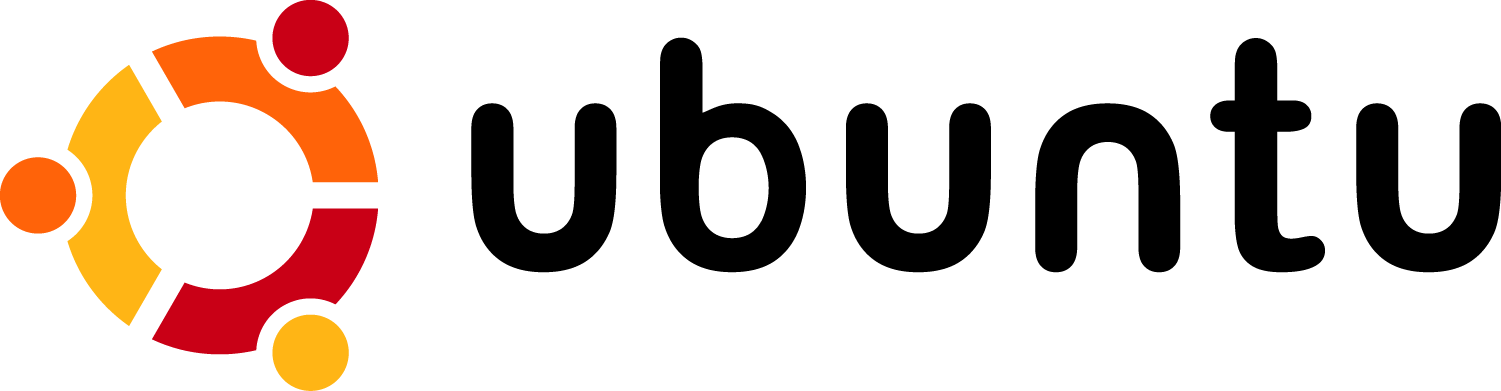
Here is how to install it:
- Go to the Ubuntu website: http://www.ubuntu.com
- Head over to Downloads http://www.ubuntu.com/getubuntu/download. There are numerous options here, personally I would download the ISO and write it to a CD to boot from. In Windows use a cd burner to write the ISO (image) to a disk or on a Mac go to Disk Utility and write the image (the iso just downloaded) and write it to a blank CD
- Next step is to put the CD in
- Boot from the CD (F12 on a PC or press C on a Mac)
- Click on Install on the Desktop
- Follow the Instructions (Use Guided if your not sure) or use Manual (make sure you have a SWAP and an EXT drive)
- Reboot and begin to enjoy
Benefits
- FREE!
- SImple to use
- User friendly menus
- Free Software addons
- Built by people for people
Weaknesses
- Not like other operating systems
- GUI not the same as other operating systems
Mac Book Hard Drive Not Working
After using my MacBook for the past year with numerous multiple applications it has finally gave up with a dead hard drive. I've ordered this from Amazon. 320GB should be enough to keep me going for a while longer.
Here is what my dead mac looks like:
I've already inspected the HD with a surround and USB (very handy). Its a straight forward job to upgrade your hard drive with the following steps:
- Turn Mac Upside Down
- Get a coin and remove battery
- Remove the 3 screws that hold an L shaped plate
- Pull the White-tab to the left
- Out pops your old hard drive
Creating Network Effects
Internet users around the world have benefited from network effects where one internet user connects to another user. Eventually a bandwagon effect is created and therefore a number of users who create value.
Critical mass is therefore one of the main characteristics that drive a successful network effect. This can be created organically through value e.g. Del.ico.us, Flickr, Facebook, Myspace. Creating a useful platform for users to interact and frequently use would drive a successful network effect. Alternatively a network effect can be created through extrinsic rewards e.g. pay (advertising).
Lock-in
A lock-in benefits both users and customers taking "Cloud Computing" as an example. The more people that work within the cloud the more value it creates. This is supported by Metcalfes Law as it shows that "the value of information grows with the number of users using a service/product".
Lock-out
Lock-out can be described as the outcome for company b when company a is in a lock-in. Unfortunately once a competitor has a lock-in it is hard for competitors to try and instigate change to drive traffic from company a to company b. Being creative, price competitive or resource driven are three ways to turn lock-out into a free environment.
Firstly, creativity can influence a network of people. Companies often struggle with collaborating with users to find out what they want and really deliver value. Once you find out what the user wants innovation can be obtained through incremental changes that benefit users. In a network effect competition can drive innovation sticking with the theme Cloud Computing, if company A develop a very fast application but company B deliver more features users have an option of which to go to and therefore drive competition rather than become stagnant and inefficient.
Secondly, an organization that is price competitive can help deliver added value to users. Price skimming competitors to drive traffic e.g. £1.00 for unlimited storage vs Flickr £7.99 for unlimited storage. As long as features are relatively the same users are always going to be influenced by price.
Thridly, creating a resource driven website can also add value to users. E.g. Wiki or Wikipedia is driven through its relevance of content, alone it benefits through search engines therefore your likely to index higher with more relevant content but also with rich content comes rich network effects. E.g. Manuals - there is not one location that will help you should you need to consult a manual creating a resource pool with this information could drive a considerable amount of users. Yet it is important to note that resource driven must have a user network focus e.g. Wiki users create the site. Computer problem groups post problems but also solve problems.




